HOW TO UNINSTALL THE MLWAPP
HOW TO UNINSTALL THE MLWAPP
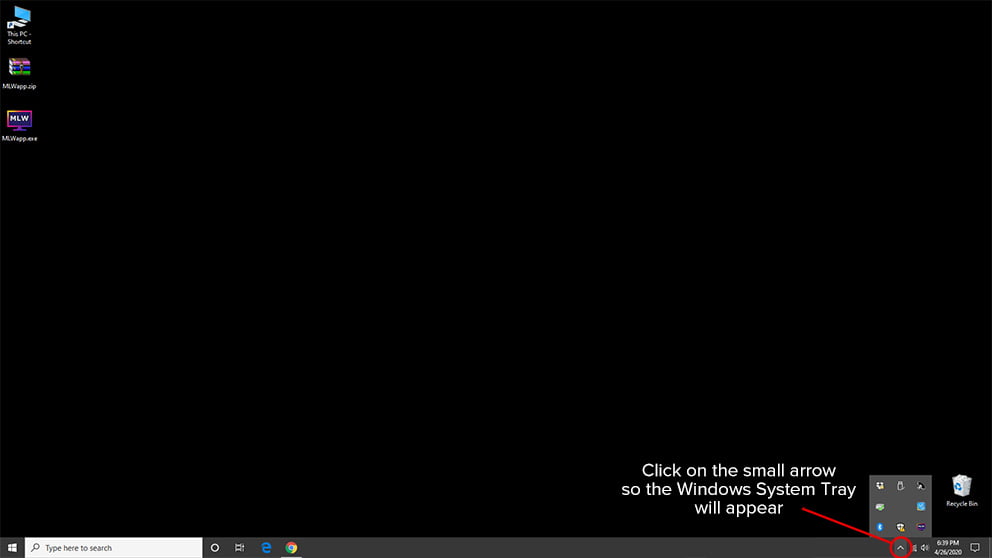
1) Go to the bottom right corner of your screen. Near the date and time there is a small arrow. Click on the small arrow so that the Windows System Tray will appear.
2) Find the tiny MLWapp icon. RIGHT-CLICK on the MLWapp icon.
3) Click on the “Quit” button to quit the MLWapp.
4) Drag the MLWapp icon to the trash bin and empty the trash bin! You have successfully UNINSTALLED the MLWapp!
NOTE: If you quit the app but do not place the MLWapp icon in the trash bin, the app will still run when you restart your PC.