HOW TO ADD A LIVE WALLPAPER ON YOUR ANDROID PHONE
How to add a live wallpaper on your android phone
Step 1: Tap on the “Play Store” on your Android phone or or Download apk here
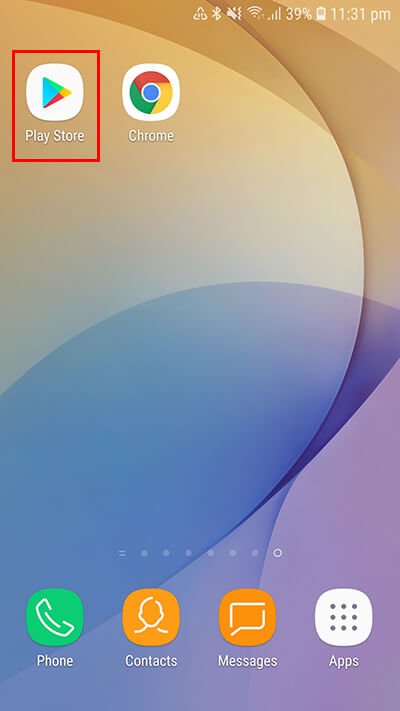
Step 2: Type “video live wallpaper” or Download apk here Video live wallpaper on the Play Store search bar and a list of apps will appear. Download the app called “Video Live Wallpaper” by Idutchsolutions. It’s a free app. 🙂
Step 3: Once you have installed the free app, now go to coolbackgroundsplus.com to choose an animated wallpaper for your mobile.
Step 4: Choose an animated wallpaper.
Step 5: Please be sure to download the animated wallpaper for mobile and not for desktop
Step 6: Now that you have downloaded the wallpaper on your phone, you can open the “Video Live Wallpaper” app.
Step 7: Tap on the “Gallery” option. Make sure the “Loop Video” is checked.
Step 8: Then tap on the live wallpaper we just downloaded to select the wallpaper.
Step 9: Tap on the “Set Live Wallpaper” option.
Step 10: Tap on the “Set Wallpaper” option to confirm.
Step 11: Choose “Home screen” or “Home screen and Lock screen”. We prefer “Home screen and Lock screen” 🙂
Step 12: …. and YOU ARE DONE! Yaaayyy!
Disclaimer: We are not affiliated with the “Video Live Wallpaper” mobile app in any way. We are only fans of their neat software. 🙂